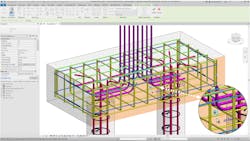Autodesk releases new Revit 2020.1 for MEP
By ALLISON MASCI, Autodesk Inc.
A new version of Revit in August? Now that we release features as soon as they are ready, subscribers don’t need to wait for the annual release to access the latest Revit. The product team is happy introduce this latest Revit point release, bringing you enhancements and optimizations – including user requests—and a serious piece of new functionality for engineers. Read on to see what’s new in Revit 2020.1.
For mechanical design engineers, systems analysis new features enable a design and analysis workflow fully integrated in BIM. Now you can use the same model for documentation and analysis, eliminating the need to build a redundant analytical model. Systems analysis provides a fast, simple, yet very flexible way to define all the main components and a set of relationships that comprise building and HVAC systems, without having to physically model any part of it. It is open and extensible, empowering users to conduct the analysis that meets their needs.
Pierre-Andre Trudel, mechanical engineer and BIM manager at EXP, was a beta tester for the new functionality and said, “I find this mind blowing. The idea of having the entire system intent define without having a single piece of equipment inside the model – to me this just shifted what Revit is for mechanical designers. This is something really exceptional.”
Making a tight connection between analysis and downstream design and documentation results in faster processes and better outcomes.
Delivering on your requests
Your requests on the Revit Idea station wishlist inform how we develop and prioritize the Revit Road Map. Many of the features and improvements new in Revit 2020.1 come directly from your feedback.
- BIM 360 Design Sync Activity Indicator is a new tool in the Revit ribbon that supports collaboration by notifying users working with Revit Cloud Models when another user is performing a sync with central operation on the same model. You can view the sync status for a cloud workshared model, including the username of the person synchronizing with the central model.
- Row striping in schedule view is a new option that makes viewing schedules easier by letting you color or shade alternating rows. This is especially helpful when you are working wide schedules.
- An Improved wall attach dialog now remembers the selected settings and will let you turn off notifications, resolving your request for Revit to “stop asking to attach walls.”
- Support for Trimble® SketchUp® 2019 file format link and import is new in Revit 2020.1 at your request.
- Expose survey points and project base point for Linked Models. You wanted access to linked model data for better connected workflows. New in Revit 2020.1, when you are working with linked files, the Survey Point and Project Base Point of the linked file is visible in the host file.
- Move Circuits. For electrical designers, the Move To command can now move the selected circuit or circuit group to an occupied target location, swapping the position of the circuits, simplifying the process of managing circuits within a panel.
Greater control of path of travel tool
The Path of Travel feature just released in Revit 2020 lets users understand how people will navigate a building and determine the shortest route between points in order to optimize layout. New in Revit 2020.1 are additional enhancements that give you more control for higher level analysis.
- The “from room” and “to room” parameters for path of travel now report the rooms where the paths start and end. These parameters can also be scheduled and tagged.
- Adjust the start and end points of placed path of travel lines by simply dragging the nodes to their new desired position; the path of travel automatically updates when the points are adjusted.
- Understand which elements in route analysis are considered obstacles with new “reveal obstacles” mode in floorplans, highlighting obstacles in orange.
Integrated HVAC design analysis
New integrated analysis functionality is also part of Revit 2020.1. Systems analysis features and framework provide a platform to optimize your HVAC systems design and modeling, letting you make data-driven design decisions from the start. Now you can use the same Revit model for documentation, design and analysis, eliminating the need to create redundant analytical models.
“I’m excited to see these enhancements in Revit, as they enable engineers to become more engaged in the BIM process. This bridges the gap from concept to schematic and detailed design, providing more comprehensive and integrated design workflows, which speaks to many of the challenges our customers have. By enabling a more outcome-based design focus, Revit systems analysis reduces the need to use multiple design tools.” – Steve Butler, Industry Strategy Manager, Autodesk
With these new features and framework in Revit, HVAC systems design engineering and analysis is significantly more BIM-integrated, transparent and extensible than ever before, improving productivity and reducing inefficiencies in the process. These fundamental analyses not only influence overall building performance but also establish the basis for downstream physical modeling, coordination, documentation and detailing – all entirely within Revit.
Systems analysis extends Revit’s location and climate data, material thermal properties and building/space type occupancy, lighting, equipment, outdoor air information and more. Use this information to enhance and customize your analysis for better building performance.
Using the above characteristic data and building design, you can use a simple tool for sketching System-Zone outlines directly in the building model. It attaches Zone Equipment and Central Plant equipment like boilers, chillers, air handlers from an extensive selection of objects and relationships. From this, you can easily identify and define HVAC equipment and plant early in the process without modeling them. In this way, you can choose HVAC system types and assign them to respective building regions.
Emphasizing Accuracy
We understand the importance of performing accurate HVAC design systems analysis and modeling and we’ve made sure to address that through transparency. Use Revit views and schedules to QA/QC the model before analysis and view graphical and tabular output results on model elements. You can select existing analysis reports like Annual Building Energy Simulation or HVAC Systems Loads and Sizing to view and analyze model performance and glean meaningful insights for optimization.
Thanks to continued efforts from the U.S. Department of Energy (DOE) and the National Renewable Energy Laboratory (NREL), Revit is now more integrated with EnergyPlus – the industry’s leading building energy systems simulation engine and OpenStudio SDK. This allows you to use the above pre-defined reports in addition to any custom analysis workflows you might perform to create your own custom analysis workflows. The customization could range from local code compliance to incorporating specific manufacturer equipment, integrating analytical to physical modeling together. This opens new and better avenues for HVAC design and modeling processes, enabling you to maximize energy efficiency and building performance.
“The key is to make the analysis built-in and accessible at the right level of abstraction. Make it so easy that it becomes the default. Make it so that architects don’t have to worry about bringing in a modeling expert to answer basic questions. Putting this analysis inside Revit gets these capabilities in the hands of an enormous number of architects and engineers.You need a lot of data to drive energy analysis, and most of this data already exists in Revit. Geometry, constructions, and space loads are obviously there. HVAC pipe and duct layout are also there. Systems analysis opens the possibility to calculate pressure drops from layout and feed those values to analysis, removing the need for defaults or guessing or ad-hoc spreadsheet calculations on the side. I think people will be surprised and excited by what this integration makes possible.”
– Amir Roth, USDOE
If you subscribe to Revit or the Architecture, Engineering, and Construction Collection, access Revit 2020.1 now in your Autodesk Account or ask your BIM manager for the update. Try Revit 2020.1 free for 30 days. Sign up to attend a free webinar on Sept. 11, 2 p.m. ET, exploring the MEP analysis features in Revit.